Keyboards and Fluids
3 posters
Stay Informed :: TECH :: Other :: Peripherals
Page 1 of 1
 Keyboards and Fluids
Keyboards and Fluids
So, you spilled stuff into your keyboard. Now what?
My wife did that a few times with her firt laptop. I got good at ripping it out and rinsing it out with water and letting it dry for twenty-four hours. Always retained functionality.
I'm hoping that lots of water and letting it air dry will be enough for my Razer board. I got a piece of junk Logitech in its place for now.
My wife did that a few times with her firt laptop. I got good at ripping it out and rinsing it out with water and letting it dry for twenty-four hours. Always retained functionality.
I'm hoping that lots of water and letting it air dry will be enough for my Razer board. I got a piece of junk Logitech in its place for now.

pvtnum11- {VoIP} Moderator
- Join date : 2009-12-10
Location : in ur office drinkin ur coffee
Posts : 518
Reputation : 3
 Re: Keyboards and Fluids
Re: Keyboards and Fluids
Auuugh! First, I got the unrecognized device popup. Let it sit for another twelve hours. Now it'll light up, responds to key presses, and typed out "the quick brown fox jumped over the lazy dog" - which tests every letter. Hope building up inside, maybe it's okay, maybe I'm not out eighty bucks.... It's when I started to hit numbers, that it manifested. It likes to toss in "x" whenever I press a number. Then it keeps sending X. On and on, until I interrupt it with another letter. Delete doesn't work. The main Enter key is unresponsive. The number pad portion works fine in it's entirety. No clue which F-keys work, but Alt-F4 closed stuff normally. CTRL works without shutting my computer down. Still, totally unusable as a keyboard with it wanting to toss random x's everywhere.
Solution #1: Put it aside for a time. Maybe it'll finish drying out and work fine. Using cheap keyboard for now. Can't return it - I cracked it open to blot out any internal moisture I could find. Confirmed that it uses the rubber membrane pads under the keys. The LED's reside underneath the membrane and contacts, weird looking surface mount jobs that look totally awesome. Lots of little screws and stuff, including one under a Warranty Void If Removed label. The circuit runs for the contacts are printed on clear sheets of plastic, with a blank sheet sandwiched between them. That has the four brighter LED's for the WASD cluster. I suppose one could rig up a trimmer pot in line with the wires that power the rest of the LED's and thus gain manual dimmer control...
Solution #2: Ordered the standard edition Lycosa - less fingerprint smudges and stuff. And a bit cheaper.
It's a real pity, I had just gotten used to it and really liked it. I'm not chalking the failure up to a material defect or anything like that - it couldn't handle beef stew and water being dumped into it, nor would I expect a normal keyboard to handle it, either. (although soda and water seemed to be survivable) It just sucks that at eighty dollars, it's probably six to eight times more expensive to replace than a run-of-the mill board.
Solution #1: Put it aside for a time. Maybe it'll finish drying out and work fine. Using cheap keyboard for now. Can't return it - I cracked it open to blot out any internal moisture I could find. Confirmed that it uses the rubber membrane pads under the keys. The LED's reside underneath the membrane and contacts, weird looking surface mount jobs that look totally awesome. Lots of little screws and stuff, including one under a Warranty Void If Removed label. The circuit runs for the contacts are printed on clear sheets of plastic, with a blank sheet sandwiched between them. That has the four brighter LED's for the WASD cluster. I suppose one could rig up a trimmer pot in line with the wires that power the rest of the LED's and thus gain manual dimmer control...
Solution #2: Ordered the standard edition Lycosa - less fingerprint smudges and stuff. And a bit cheaper.
It's a real pity, I had just gotten used to it and really liked it. I'm not chalking the failure up to a material defect or anything like that - it couldn't handle beef stew and water being dumped into it, nor would I expect a normal keyboard to handle it, either. (although soda and water seemed to be survivable) It just sucks that at eighty dollars, it's probably six to eight times more expensive to replace than a run-of-the mill board.

pvtnum11- {VoIP} Moderator
- Join date : 2009-12-10
Location : in ur office drinkin ur coffee
Posts : 518
Reputation : 3
 Re: Keyboards and Fluids
Re: Keyboards and Fluids
That's a real bummer Ian. Maybe things will workout and it will start to gain full functionality. If not I would tear that thing apart since you have nothing to worry about. Let me know what's up with it in a day or two.

Ambush- {VoIP} Administrator
- Join date : 2009-12-09
Location : In a galaxy far far away
Posts : 587
Reputation : 7
 Re: Keyboards and Fluids
Re: Keyboards and Fluids
Okay, tearing it open was definitely educational. Dabbed out some lingering moisture from when I rinsed it out. Didn't see any evidence of contamination or whatnot, just water. Had to rip the warranty void sticker to get at the last screw, bummers. Plugged it in, gave me the no workie balloon, then twelve hours later, it sorta worked like I detailed below. The innards are nifty, far more high-tech than a typical ten-dollar cheapie board. They got the curcuit runs printed on flexible plastic sheets - I guess so the LED's underneath can shine through them unimpeded. Nice learning experience.
Since I liked being able to see what I was typing on in the dark, and I really liked the keyboard when it did work, and it's just so freaking cool, I ordered the Lycosa Standard Edition from Amazon. Free shipping, and the standard is cheaper, too. Still glows blue, still has full macro programmability, and still has anti-ghosting.
Then, I plugged it back in on a whim today, after I got the e-mail confirmation that my order shipped, and guess what?!?!?
The stinking thing works now. I downloaded a keyboard testing utility - it shows you if a key has been pressed - and sure enough, every single key on the board works, and works right. I typed with it for a bit, and I guess it works normally again. Just needed forty-eight hours to dehydrate itself. I'm typing on it right now, even.
So, now I'll have ANOTHER blue LED-lit programmable gaming keyboard that I don't know what to do with. Shoots, take it to work, I suppose. That or simply save it in the box for if/when this thing dies - recovering from getting doused in water must be hard on the lifespan for keyboards. Any typing errors you see here are the result of my terrible keyboarding skills and bad spelling.
Since I liked being able to see what I was typing on in the dark, and I really liked the keyboard when it did work, and it's just so freaking cool, I ordered the Lycosa Standard Edition from Amazon. Free shipping, and the standard is cheaper, too. Still glows blue, still has full macro programmability, and still has anti-ghosting.
Then, I plugged it back in on a whim today, after I got the e-mail confirmation that my order shipped, and guess what?!?!?
The stinking thing works now. I downloaded a keyboard testing utility - it shows you if a key has been pressed - and sure enough, every single key on the board works, and works right. I typed with it for a bit, and I guess it works normally again. Just needed forty-eight hours to dehydrate itself. I'm typing on it right now, even.
So, now I'll have ANOTHER blue LED-lit programmable gaming keyboard that I don't know what to do with. Shoots, take it to work, I suppose. That or simply save it in the box for if/when this thing dies - recovering from getting doused in water must be hard on the lifespan for keyboards. Any typing errors you see here are the result of my terrible keyboarding skills and bad spelling.

pvtnum11- {VoIP} Moderator
- Join date : 2009-12-10
Location : in ur office drinkin ur coffee
Posts : 518
Reputation : 3
 Re: Keyboards and Fluids
Re: Keyboards and Fluids
buy a a bottle of rubbing alchool for like a $1. unplug keyboard from computer and bring it over to your bathtub or sink and be very mercless on dowsing it with lots of alchool. swish it around for like ten minutes to make sure it gets into all the circuits in the board, then let it sit for an hour. Then try to get as much of the liquid out of it as possible by shaking it into all directions over the tub or sink. Then use your wife hair dryer for anther 10 to 15 minutes at about a foot distance. Then put the keyboard somewere warm to dry for 48 hours and if possible expose it to the sun light. Alchool is natrual degreaser for electronics and usually resolves your wiering circuit issues. Just incase air dry for another 1 to 2 days and plug it in for testing. By the way rubing alchole evaporates much better then water or soda. hope it comes alive again.
 Re: Keyboards and Fluids
Re: Keyboards and Fluids
That's just it - it's alive and seems totally fine now - AFTER I ordered a replacement, thinking it was for-real dead. I'll remember the alcohol trick for the inevitable next time.So, guess I'll have blue-lit stuff all over my cramped desk now. Just making my migraine worse thinking about it.
Speaking of desks, we're kicking Ashley out of her bedroom and I'll end up getting it as a den and a place to stack packed stuff for when we eventually move. So I'll be chilling out with my crowded desk and piles of boxes. Mmm, cheap folding table + extra laptop = GOOD.
Roman, We still coming over Friday evening to do Revival music mixing? About what time should we be over, how long we staying, what should we bring, yadda yadda.
Speaking of desks, we're kicking Ashley out of her bedroom and I'll end up getting it as a den and a place to stack packed stuff for when we eventually move. So I'll be chilling out with my crowded desk and piles of boxes. Mmm, cheap folding table + extra laptop = GOOD.
Roman, We still coming over Friday evening to do Revival music mixing? About what time should we be over, how long we staying, what should we bring, yadda yadda.

pvtnum11- {VoIP} Moderator
- Join date : 2009-12-10
Location : in ur office drinkin ur coffee
Posts : 518
Reputation : 3
 Re: Keyboards and Fluids
Re: Keyboards and Fluids
http://www.passmark.com/products/keytest.htm
This is the testing suite I used to determine that it's totally fine now. Displays what keys you've pressed, what's currently being pressed, and for how long you pressed it. That's how I was able to determine that all my F-keys (and the entire boad) worked properly - sort of hard to tell if they work if you don't have a game/utility/program that relies on them. The utility even checks your CAPS Lock, Scroll Lock and NUM Lock LED's.
This post entered via the used-to-be-dead keyboard.
This is the testing suite I used to determine that it's totally fine now. Displays what keys you've pressed, what's currently being pressed, and for how long you pressed it. That's how I was able to determine that all my F-keys (and the entire boad) worked properly - sort of hard to tell if they work if you don't have a game/utility/program that relies on them. The utility even checks your CAPS Lock, Scroll Lock and NUM Lock LED's.
This post entered via the used-to-be-dead keyboard.

pvtnum11- {VoIP} Moderator
- Join date : 2009-12-10
Location : in ur office drinkin ur coffee
Posts : 518
Reputation : 3
 Re: Keyboards and Fluids
Re: Keyboards and Fluids
Necro update:
It seems that my wife's aging laptop is now only good as a desktop rig. Here's why:
Her monitor hinges are falling apart. Battery is dead. Keyboard lettering is missing on half the keys from two years of playing SWG. DVD drive jammed shut on something and makes nasty crunching sounds when you boot the machine.
So, we shoved it onto the keyboard tray of our desk and kludged it to work as a desktop - external EVERYTHING - mouse, keyboard, DVD-drive, monitor, and wired it into the router directly. She wasn't happy with the junky generic keyboard I let her use, so I gave her my older Lycosa keyboard - the one that got all drenched with beef stew and had fun cleaning out.
Well, she liked the key travel on it, but the mirror finish didn't suit her. So, I gave her my standard Lycosa board and I got the Mirror Lycosa back on my rig now. She's happy, I'm busy cleaning months of grime out from it.
She may keep that keyboard for when we build a desktop rig to replace her piece of junk laptop. It's only a matter of time (and money).
It seems that my wife's aging laptop is now only good as a desktop rig. Here's why:
Her monitor hinges are falling apart. Battery is dead. Keyboard lettering is missing on half the keys from two years of playing SWG. DVD drive jammed shut on something and makes nasty crunching sounds when you boot the machine.
So, we shoved it onto the keyboard tray of our desk and kludged it to work as a desktop - external EVERYTHING - mouse, keyboard, DVD-drive, monitor, and wired it into the router directly. She wasn't happy with the junky generic keyboard I let her use, so I gave her my older Lycosa keyboard - the one that got all drenched with beef stew and had fun cleaning out.
Well, she liked the key travel on it, but the mirror finish didn't suit her. So, I gave her my standard Lycosa board and I got the Mirror Lycosa back on my rig now. She's happy, I'm busy cleaning months of grime out from it.
She may keep that keyboard for when we build a desktop rig to replace her piece of junk laptop. It's only a matter of time (and money).

pvtnum11- {VoIP} Moderator
- Join date : 2009-12-10
Location : in ur office drinkin ur coffee
Posts : 518
Reputation : 3
 Re: Keyboards and Fluids
Re: Keyboards and Fluids
Well, that was short-lived. My daughter spilled soda into the mirror keyboard, so it died.
I repalced it with a cheapie generic Dell keyboard, and that didnt' last two days before The Pipsqueak tried to clean it by dousing it with cleaning spray, trying to be helpful. Dead keyboard.
Got down to my last spare keyboard, a piece of crap logitech generic small thing. No wristrest, hurts to use, finally swapped it for my Lycosa flat that the wife had just stolen from me as of last post.
Yay, it works. Cleaned out the Dell board, by flushign it with hot steamy water, and you woudln't believe the gunk that was flushed out of it.
Broke the Mirror Lycosa open again, wiped the internals down with 99% Isopropyl, put it together, but I still don't have the B or N key. So, good for gaming, as I usually don't use those keys, but Teh Suck for typing.
Plugged in the crap Dell board, got gibberish out when I tried to type on it, so the cleaning stuff she sprayed in there is still shorting something out. Not sure if I want to invest time cracking it open and cleaning it out with alcohol or not.
I ended up grounding The Pipsqueak for breaking two keyboards in two days. Took away the netbook for two weeks, she was not happy (a sure sign that you're disciplining them right).
I'm wanting a Razer Blackwidow mechanical keyboard now, as the wife got used to the Lycosa, but they're like 100 bucks a pop, and that's just the basic non-lightup one.
Or get the wife one of these:
http://store.razerzone.com/store/razerusa/en_US/pd/productID.169415000/parentCategoryID.35156900/categoryId.54626500
Only fifty bucks, non-lightup version of the Lycosa.
I repalced it with a cheapie generic Dell keyboard, and that didnt' last two days before The Pipsqueak tried to clean it by dousing it with cleaning spray, trying to be helpful. Dead keyboard.
Got down to my last spare keyboard, a piece of crap logitech generic small thing. No wristrest, hurts to use, finally swapped it for my Lycosa flat that the wife had just stolen from me as of last post.
Yay, it works. Cleaned out the Dell board, by flushign it with hot steamy water, and you woudln't believe the gunk that was flushed out of it.
Broke the Mirror Lycosa open again, wiped the internals down with 99% Isopropyl, put it together, but I still don't have the B or N key. So, good for gaming, as I usually don't use those keys, but Teh Suck for typing.
Plugged in the crap Dell board, got gibberish out when I tried to type on it, so the cleaning stuff she sprayed in there is still shorting something out. Not sure if I want to invest time cracking it open and cleaning it out with alcohol or not.
I ended up grounding The Pipsqueak for breaking two keyboards in two days. Took away the netbook for two weeks, she was not happy (a sure sign that you're disciplining them right).
I'm wanting a Razer Blackwidow mechanical keyboard now, as the wife got used to the Lycosa, but they're like 100 bucks a pop, and that's just the basic non-lightup one.
Or get the wife one of these:
http://store.razerzone.com/store/razerusa/en_US/pd/productID.169415000/parentCategoryID.35156900/categoryId.54626500
Only fifty bucks, non-lightup version of the Lycosa.

pvtnum11- {VoIP} Moderator
- Join date : 2009-12-10
Location : in ur office drinkin ur coffee
Posts : 518
Reputation : 3
 Re: Keyboards and Fluids
Re: Keyboards and Fluids
pvtnum11 wrote:breaking two keyboards in two days.
A world record!
Look good man. A keyboard is a keyboard I guess. Razer is a good company to roll with apparently.

Ambush- {VoIP} Administrator
- Join date : 2009-12-09
Location : In a galaxy far far away
Posts : 587
Reputation : 7
 Re: Keyboards and Fluids
Re: Keyboards and Fluids
Yeah, I'll miss the mirror board, but I like the flat one better.
When I got the money, I'll pony up for a Blackwodow Ultimate. I like backlit keys.
When I got the money, I'll pony up for a Blackwodow Ultimate. I like backlit keys.

pvtnum11- {VoIP} Moderator
- Join date : 2009-12-10
Location : in ur office drinkin ur coffee
Posts : 518
Reputation : 3
Stay Informed :: TECH :: Other :: Peripherals
Page 1 of 1
Permissions in this forum:
You cannot reply to topics in this forum|
|
|


