I setup my File Server
2 posters
Stay Informed :: Gaming :: PC
Page 1 of 1
 I setup my File Server
I setup my File Server
Hello All,
You may notice under your Network options in Windows there is a new computer listed. This depends on if the computer online and whether you have LogMeIn Hamachi installed. I setup this computer be a file server at the moment. I want to look at redunancey of existing servers that Roman hosts so if his goes down it will alternate to me. Not sure if that is possible or it will be a seperate thing. For instance, in Minecraft it will sync the maps current state and if his server dies mine will take over. That would be really complex I'm guessing. In anycase, we could run two different servers, perhaps.
The computer has a 2TB 7200rpm Sata III (6gbps) hard drive for the primary OS. It's running Windows 7 Ultimate 64bit. The processor is a 2.6ghz i7 1366 socket running at 3.2ghz on an ASUS Sabertooth Motherboard. It supports the Sata III as well as Sata II drives. Has USB 3.0 ports, e-Sata, Ethernet, Audio / Mic jacks, etc. Onboard video card is nothing special. It is so minimal, it does not even have a port on it to accept power from the power supply, which by the way is 700w 80 Plus Gold so it's energy efficient. The GPU is simply powered by the MOBO. 16gb currently resides inside and should be adequet. 9-9-9-24 timings is not the best, but it should work. The main thing obviously is the storage drives. I have 3 x 1TB Western Digital (Green Edition) running. I don't remember the exact specs, it may be 7200rpm not sure. The setup is currently running in Raid 5 for speed and redundancey. If a drive fails, it can be swapped out. One of the drives is not shown since it will be used for speeding up everything. You should see close to 2TB of storage.
If you open the path to the computer up in your Network settings you should only see the folder "Public". The primary OS is backed up to the Raid 5 data storage. It is in the root directory so you should not see it since only the Public folder is shared. Locking it down and sharing the folder properly without requiring credentials is something I would like help with. Maybe Roman can help me? All in all, it will do the job I think.
It may be a while until its up and running permantely. I need the Time Warner Cable to come out to the house and put a cable drop upstairs in the Loft to where the service is coming through there. There may already be coax lines in the wall that can be put in place, but they need to terminate the connection to a particular drop. I'll set the shelf system up where all the network devices are layed out and organized. Eventually I'll get a repeater for downstairs. My goal is for the Loft to be a nice place to chill. Minimize the stuff that takes up room. Mount the big screen out there on the wall and put a couch on the opposite side. Add the XBOX 360 to the shelf area with the PC. Wireless controllers, keyboard, and mouse for conveinence. We'll see.
You may notice under your Network options in Windows there is a new computer listed. This depends on if the computer online and whether you have LogMeIn Hamachi installed. I setup this computer be a file server at the moment. I want to look at redunancey of existing servers that Roman hosts so if his goes down it will alternate to me. Not sure if that is possible or it will be a seperate thing. For instance, in Minecraft it will sync the maps current state and if his server dies mine will take over. That would be really complex I'm guessing. In anycase, we could run two different servers, perhaps.
The computer has a 2TB 7200rpm Sata III (6gbps) hard drive for the primary OS. It's running Windows 7 Ultimate 64bit. The processor is a 2.6ghz i7 1366 socket running at 3.2ghz on an ASUS Sabertooth Motherboard. It supports the Sata III as well as Sata II drives. Has USB 3.0 ports, e-Sata, Ethernet, Audio / Mic jacks, etc. Onboard video card is nothing special. It is so minimal, it does not even have a port on it to accept power from the power supply, which by the way is 700w 80 Plus Gold so it's energy efficient. The GPU is simply powered by the MOBO. 16gb currently resides inside and should be adequet. 9-9-9-24 timings is not the best, but it should work. The main thing obviously is the storage drives. I have 3 x 1TB Western Digital (Green Edition) running. I don't remember the exact specs, it may be 7200rpm not sure. The setup is currently running in Raid 5 for speed and redundancey. If a drive fails, it can be swapped out. One of the drives is not shown since it will be used for speeding up everything. You should see close to 2TB of storage.
If you open the path to the computer up in your Network settings you should only see the folder "Public". The primary OS is backed up to the Raid 5 data storage. It is in the root directory so you should not see it since only the Public folder is shared. Locking it down and sharing the folder properly without requiring credentials is something I would like help with. Maybe Roman can help me? All in all, it will do the job I think.
It may be a while until its up and running permantely. I need the Time Warner Cable to come out to the house and put a cable drop upstairs in the Loft to where the service is coming through there. There may already be coax lines in the wall that can be put in place, but they need to terminate the connection to a particular drop. I'll set the shelf system up where all the network devices are layed out and organized. Eventually I'll get a repeater for downstairs. My goal is for the Loft to be a nice place to chill. Minimize the stuff that takes up room. Mount the big screen out there on the wall and put a couch on the opposite side. Add the XBOX 360 to the shelf area with the PC. Wireless controllers, keyboard, and mouse for conveinence. We'll see.
Last edited by Ambush on Wed Dec 26, 2012 6:08 pm; edited 1 time in total

Ambush- {VoIP} Administrator
- Join date : 2009-12-09
Location : In a galaxy far far away
Posts : 587
Reputation : 7
 Re: I setup my File Server
Re: I setup my File Server
Neat stuff man. 1155, is that the same chipset as the Rampage Extreme II board you used to have? Or was that a 1366?

pvtnum11- {VoIP} Moderator
- Join date : 2009-12-10
Location : in ur office drinkin ur coffee
Posts : 518
Reputation : 3
 Re: I setup my File Server
Re: I setup my File Server
Yeah I meant 1366. We both have the same MOBO socket. Yours is beefy, mine has more up to date feature you may not use anyway like USB 3.0 and SATA III. Your mobo has lots of featurs, 2 BIOS'. I recommend checking for BIOS updates for the heck of it.

Ambush- {VoIP} Administrator
- Join date : 2009-12-09
Location : In a galaxy far far away
Posts : 587
Reputation : 7
 Re: I setup my File Server
Re: I setup my File Server
Probably a good idea. I plan on buying a three-pack of 4GB ramsticks and doubling the RAM I have in there. It runs fine with 6, but hey, headspace.

pvtnum11- {VoIP} Moderator
- Join date : 2009-12-10
Location : in ur office drinkin ur coffee
Posts : 518
Reputation : 3
 Re: I setup my File Server
Re: I setup my File Server
Supposed Roman didn't reply. Anyway, off of work already. Gonna catch some Z's. We'll get something established hopefully.

Ambush- {VoIP} Administrator
- Join date : 2009-12-09
Location : In a galaxy far far away
Posts : 587
Reputation : 7
 Similar topics
Similar topics» Gaming Setup - pvtnum11
» Gaming Setup - Ambush
» New Server
» Server 2003
» Server set to 30 players.
» Gaming Setup - Ambush
» New Server
» Server 2003
» Server set to 30 players.
Stay Informed :: Gaming :: PC
Page 1 of 1
Permissions in this forum:
You cannot reply to topics in this forum


